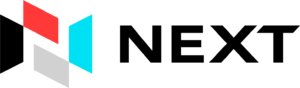What Are the Content Ideas That Keep School Digital Signs Fresh and Engaging?
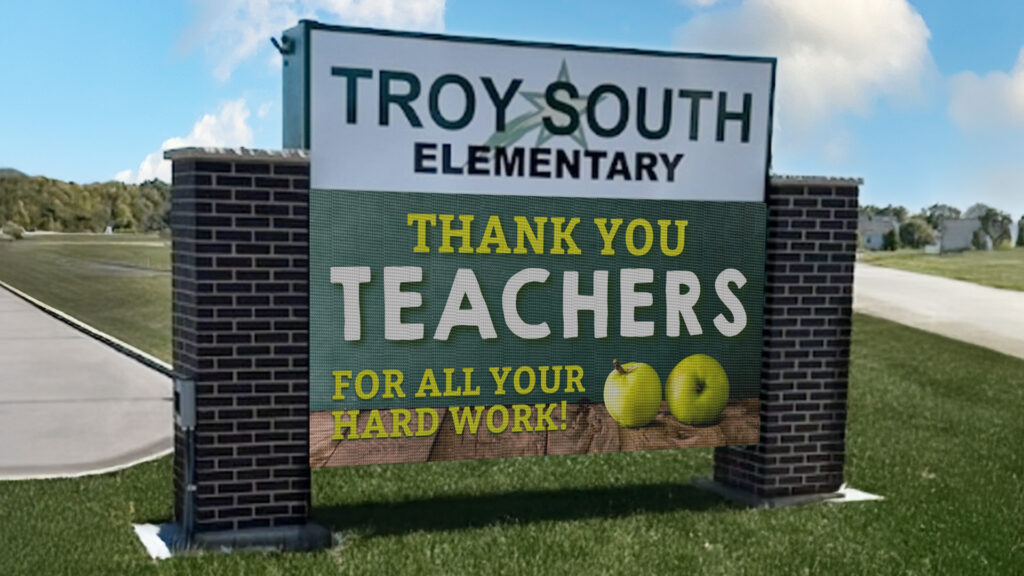
Students ignore static messages. To capture the attention of a digital-native generation, schools must leverage dynamic, rotating content that speaks their language. Research shows that digital signage captures 400% more views than static displays and improves information retention by 83%. This guide outlines specific content strategies—from student-generated graphics to safety integration—that prevent “sign immunity” and turn your digital displays into a central communication hub for your campus. Why Fresh Content Matters in K-12 Environments Students absorb information visually, but they filter out anything that feels stale. Research from digital signage studies shows: Content variety increases attention by 32% when screens cycle through multiple formats rather than repeating the same visuals. User-generated content boosts engagement by 45%, especially among Gen Z students who respond to peer-created visuals. Viewers retain 65% of visual information when refreshed frequently compared to 10% for static text alone. In environments with regular message rotation, students were 28% more likely to recall upcoming events or deadlines. Fresh content isn’t cosmetic—it directly affects communication success. Student-Created Content (The Most Powerful Engagement Tool) When students create the messages, other students stop and look. One New Jersey high school ran a monthly “Message of the Month” contest. Students designed graphics, submitted animated ideas, and the winner earned bragging rights, lunch vouchers, and a spotlight on the school’s LED display. It achieved two things: It eliminated sign fatigue because content reflected student voice. It became part of the curriculum, integrating design, media production, and communication skills. The Data Backs This Up: Studies indicate that 96% of students believe video and digital content significantly enhance their learning experience, making this a dual-purpose tool for engagement and education. Schools can use: Graphic design classes AV clubs Digital literacy programs Yearbook or broadcast teams Art classes experimenting with animation or typography Students feel ownership. The signs feel relevant. Weekly Themes to Maintain Novelty Without Overloading Staff Schools that adopt a rotation schedule see higher message recall. Examples: Motivation Monday: Student quotes, teacher spotlights, or sports highlights. Wellness Wednesday: Nutrition tips, mental-health reminders, counselor messages. Feature Friday: Clubs, achievements, volunteer opportunities. This structure provides the needed variety while keeping updates manageable. Research on rhythm in messaging shows that predictable but varied content cycles improve attention by 21% over static loops. Real-Time, Student-Relevant Information Students look at screens when the content affects their day. High-impact items include: Bell schedule changes Lunch menus (Digital menu boards can reduce perceived wait times by 35%) Bus route alerts Sporting event reminders Weather or emergency updates Club meetings happening “today” A study on school communication found that time-sensitive messages increase student engagement by 46% because they’re immediately useful. In fact, 97% of students prefer receiving information via digital channels over non-digital sources. Visual Richness: Use Movement, Color, and Format Mixes LED displays excel with motion. Research on screen-based learning shows that short animated elements increase retention by 38%, even if the animation is subtle. Use: Short loops (3–5 seconds) Light motion backgrounds Friendly transitions High-contrast school colors However, avoid overly complex motion, which can reduce readability for younger students. Recognize Students Often and Publicly Students stop scrolling their phones and look at LED signs when someone they know appears on it. High-impact content: “Students of the Month” Athletics wins Robotics awards Perfect-attendance shoutouts Art or writing features One Illinois district reported a 60% increase in student engagement after adding weekly student spotlights to their digital displays. Recognition builds pride—and attention. Use Your LED Signs as Part of School Culture When digital signage reflects the personality of the school, students see it as “their” message board, not an adult bulletin board. Try: Daily jokes from students Fun countdowns (holidays, dances, tests, spring break) Spirit week themes Artwork or photography Senior-class messages School trivia questions Gamified announcements increase engagement by up to 40%, according to EdTech behavioral studies. Promote Safety and Belonging Content that reinforces well-being stays top-of-mind. Beyond daily wellness, digital signage is a critical safety tool. 92% of schools now use digital signage for emergency notifications because it cuts through the noise. Emergency Alerts: Real-world case studies, such as Necedah Schools, showed that integrating digital signage with emergency systems reduced lockdown response times by over 50%. Anti-bullying messages Kindness campaigns Cultural heritage celebration weeks This supports SEL goals while naturally rotating content. Keep Content Short and Rotating Quickly Studies show: Students stop watching after 6–7 seconds per message. A loop longer than 90 seconds decreases viewer attention by half. Shorter loops (45–60 seconds) ensure students see multiple messages at any stop point. Quick rotation also fights sign immunity. Include Faculty and Staff in the Content Pipeline Teachers and club leaders often have great ideas but no easy way to share them. Schools with high engagement create simple submission channels: Google Forms for content ideas Shared drive folders for images Monthly “content days” where departments send updates When teachers participate, content becomes more varied and lively. Use Classroom Curriculum to Feed the Signs Naturally Schools that integrate signage into existing subjects never run out of content. Examples: History classes create mini historical facts Science students build animated diagrams Math clubs share “Problem of the Week” Language departments share daily vocabulary Theatre departments post performance clips or rehearsal photos This solves the workload problem and reinforces classroom learning. Avoiding Sign Immunity: Best Practices To prevent message fatigue: Update weekly (minimum). Replace all static messages monthly. Avoid repeating the same image or color slate too often. Use different formats: photos, color accents, video loops, student voices. Tie content to the school calendar so it stays timely. Use student-generated content as your anchor. Schools that follow these steps see higher student awareness, stronger attendance at school events, and better communication flow. One or two Frequently Asked Questions About Keeping School Digital Signs Engaging How often should school digital signage content be updated? To maintain high engagement, best practices suggest updating general announcements at least weekly. However, for time-sensitive information like lunch menus or schedules, daily updates are essential. Research indicates that rotating content