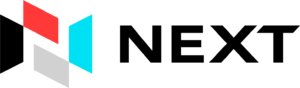Investing in LED signs is one of the best ways to make your business stand out. But before you commit to a display, understanding a few technical terms—pixel pitch and pixel matrix—is crucial to ensure you get the right solution. These two factors play a key role in the image quality, clarity, and overall performance of your digital sign.
Whether you need a high-resolution display for close-up viewing, a massive digital billboard for outdoor use, or an electronic message center to communicate information, knowing how pixel pitch and matrix work will help you make the best decision.
What Is Pixel Pitch?
Pixel pitch is the distance between the center of one LED pixel and the center of the next. It’s measured in millimeters (mm). In simpler terms, pixel pitch determines how close the LEDs are packed together, directly influencing the sharpness and clarity of the image on your display—whether it’s an indoor LED display or a large outdoor LED display.
The Golden Rule of Pixel Pitch
The smaller the pixel pitch, the higher the resolution—and the sharper the image. That’s because more LEDs are packed into a smaller space, creating fine detail. On the other hand, a larger pixel pitch means fewer LEDs per area, offering lower resolution but better visibility for long-distance viewing.
Here’s a quick breakdown:
- Small pixel pitch (e.g., 2mm to 4mm): Best for indoor LED displays viewed up close, such as digital signage solutions inside retail stores, lobbies, or stadiums.
- Large pixel pitch (e.g., 6mm to 10mm or higher): Ideal for programmable LED signs and digital billboards that are viewed from farther away, like on highways or large buildings.
Why Does Pixel Pitch Matter?
Think of pixel pitch as the DNA of your LED video display. A smaller pitch means sharper visuals, but if your audience is far away, spending extra on high resolution may not be necessary.
For example:
- A 10mm pixel pitch is perfect for outdoor LED signs and billboards.
- A 3mm pitch works better for high-resolution, up-close applications like electronic message centers.
What Is a Pixel Matrix?
The pixel matrix refers to the number of LED pixels arranged across the height and width of your display. Think of it as a grid where each pixel is a tiny building block that makes up the image. The matrix is typically represented in a format like 64×64, 128×128, or 256×512, which indicates how many columns (width) and rows (height) of pixels the display contains.
For example, a matrix of 24×80 means the display has 24 rows of pixels running from the top to the bottom and 80 columns of pixels stretching across from left to right.
To visualize this, imagine a grid or graph paper. The rows are horizontal lines running across the screen, while the columns are vertical lines going from top to bottom. Each intersection of a row and a column represents an LED pixel that lights up to display part of an image or text.
The larger the pixel matrix (e.g., 256×512), the more individual pixels are available to form the image, resulting in sharper details and smoother graphics. On the other hand, a smaller matrix (e.g., 64×64) contains fewer pixels, which is sufficient for basic visuals like simple text or logos.
How Does the Pixel Matrix Affect Display Quality?
The pixel matrix and pixel pitch work together to determine the resolution of your sign. A higher matrix count equals more pixels, delivering sharper, more detailed images.
- Higher matrix (e.g., 256×512): Best for detailed logos, videos, and complex graphics on LED video displays or outdoor LED displays.
- Lower matrix (e.g., 64×64): Suitable for simple text or logos, such as on programmable LED signs.
For example, two signs with a 6mm pixel pitch may have different matrices:
- A 128×128 matrix provides higher resolution for detailed images.
- A 64×64 matrix offers basic visuals, which is often sufficient for simple signage.
Pixel Pitch + Pixel Matrix = Perfect Display
To get the perfect LED sign for your business or organization, you need to consider pixel pitch and pixel matrix together:
- For up-close viewing: Choose a small pixel pitch (e.g., 3mm) with a high matrix (e.g., 256×256) for crisp and clear visuals.
- For long-distance viewing: Opt for a larger pixel pitch (e.g., 10mm) with a lower matrix (e.g., 64×64) for sharp text and images visible from far away.
Together, these factors ensure your digital signage solution delivers the visual impact you need—whether it’s an eye-catching LED sign for your storefront, a digital billboard on a busy road, or a sleek indoor LED display in a retail space.
Pixel pitch and pixel matrix might sound technical, but they are key to maximizing the performance of your LED signs. By understanding how these two components work, you can make an informed investment that aligns with your goals, whether you need a detailed electronic message center or a large-scale programmable LED sign.
With the right combination, you’ll achieve clarity, impact, and the ability to stand out—no matter the viewing distance or application.